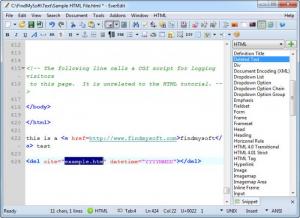EverEdit
3.7.1(4226)
Size: 3.6 GB
Downloads: 4063
Platform: Windows (All Versions)
The basic Notepad utility is ideal for typing large bodies of text, especially when the text's formatting does not matter. The Notepad application does not hinder our work with automatic features or annoying paper clips which give us tips, but there are still rare occasions on which we would need something more to speed up our work. EverEdit combines Notepad's simplicity with a series of important features, which you would expect to find on a professional editor. While using this lightweight application, you will have full control over your text, as well as a wide variety of tools, placed at your disposal, which can be quite helpful for web page authors or programmers.
EverEdit is offered completely free of charge, without any hidden fees or restrictions. You don't have to go through an installation process before launching the application. All you have to do is extract EverEdit's files from a ZIP archive and run the executable. The application works on Windows XP, Vista, Win 7 and Win 8, as well as Windows Server 2003 and any later version.
In terms of appearance, EverEdit looks like any other text editor on the market. You can find many useful options on a toolbar, for launching a HEX viewer, recording and playing keystrokes, inserting snippets and much more. Additional options are made available when working with HTML or other programming languages.
The software makes it quite easy to work with code. You can insert numerous snippets for HTML, C++, Java, Perl and other languages. If you work with HTML, you can also insert breaks, spaces, anchors, tables, colors and much more, just by clicking a series of options, on the application's toolbar. Additionally, you can preview your work on a built-in web browser.
EverEdit's functionality is not restricted to clicking buttons and waiting for something to happen. While editing your text or code, you will notice a series of features that will speed up your work significantly. The software comes with syntax highlighting and suggestion features, but they pale in comparison when you see its other neat functions. For example, the suggestions include all previously typed words, from the same document. This can make your life easier, especially if you need to type a long and complex word more than once.
If you select a word or phrase, the application will highlight all identical strings in your document. It is also possible to make multiple text selections. You can either hold down the CTRL key and select more than one word or phrase or select something and use the ALT+F3 keyboard combination to select all identical items. Once they are selected, you can erase or edit them at the same time.
Pros
Unlike other ample text editors, EverEdit provides numerous tools, which you may actually use. You can insert snippets, tags and much more just by clicking a few buttons. Additionally, the application's multiple text selection feature will help you edit several fragments at the same time.
Cons
In rare cases, the word suggestion feature may get in your way, rather than help you. EverEdit's smart functionality can make everything much easier, from typing simple text fragments to writing complex code.
EverEdit
3.7.1(4226)
Download
EverEdit Awards

EverEdit Editor’s Review Rating
EverEdit has been reviewed by Frederick Barton on 29 Jul 2013. Based on the user interface, features and complexity, Findmysoft has rated EverEdit 5 out of 5 stars, naming it Essential